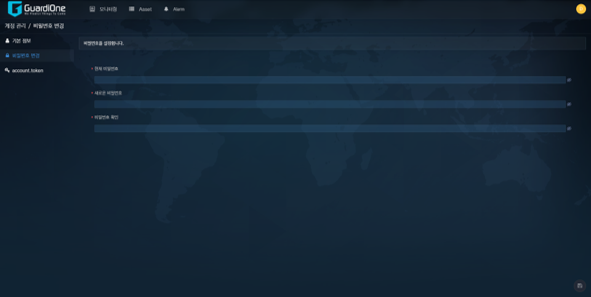Account information and manual
Manual access
-
Click the Help button to access the web manual.
-
Product information, user guide, release notes, etc. can be checked.
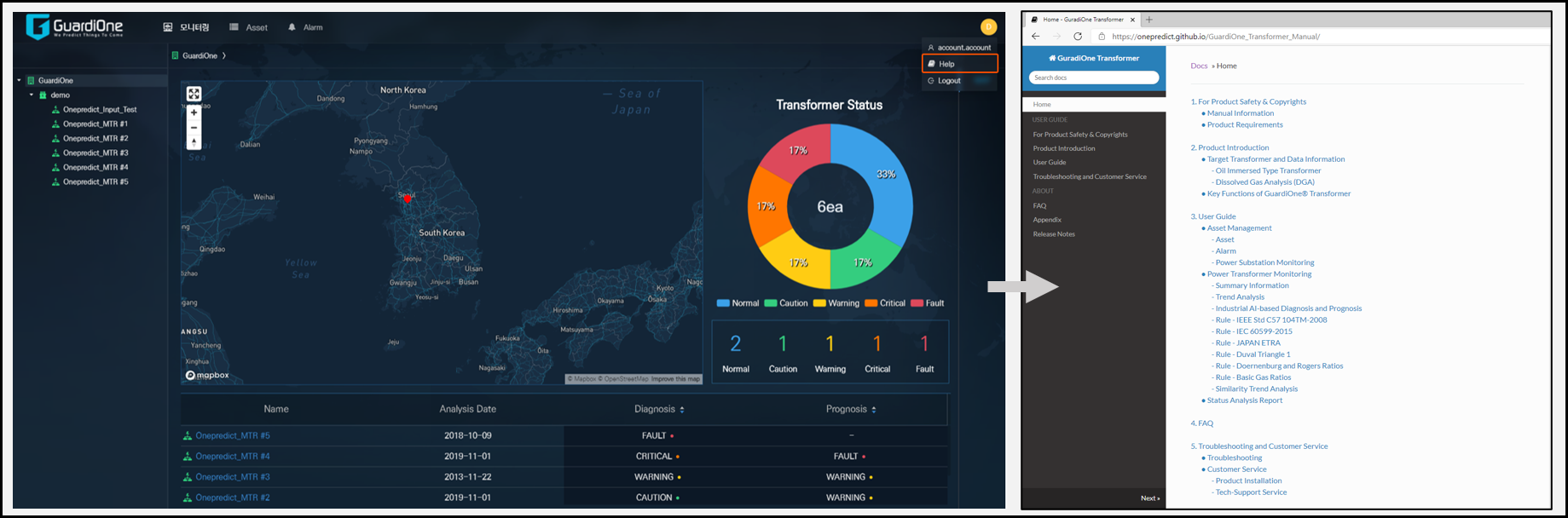
Account information
Checking and changing user information
-
Basic information can be checked by clicking Basic information in the Account setting window.
-
After editing, click the save button at the bottom to complete saving the changes.
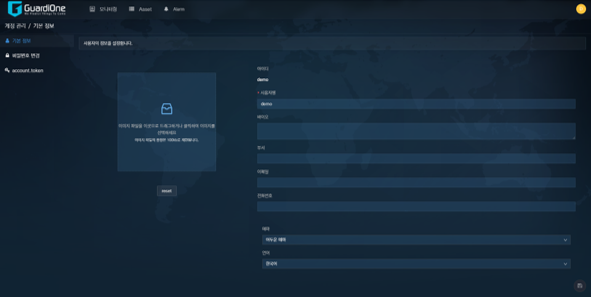
Change Password
-
Click Change Password in the Account Settings window
-
Enter the current password or the password to be changed and click the save button at the bottom to complete the change